|
Whidbey Telecom Internet & Broadband
Wi-Fi Links
How-To and Troubleshooting
Windows XP and Wi-Fi
Windows2000/ME/98SE and Wi-Fi
|
Welcome to the Whidbey Telecom Internet & Broadband Wi-Fi Portal Page!Please bookmark this page! This page will be a valuable tool for your Wi-Fi experience. This page will contain up to date information regarding the Whidbey Telecom Internet & Broadband Wi-Fi system and any changes we perform. Important Information:YOU MUST LOG IN in order to use any Internet services via your Wi-Fi Connection. If you do not log in, you cannot do anything online. This includes (but is not limited to);
After you have finished your Wi-Fi session, Please remember to LOG OUT. We would like to provide the very best in Wireless Access for our customers. Please use this portal page for your Wi-Fi testing needs. We will be continuously updating content. We would like to hear about your experiences with our Wi-Fi service. Please visit our Feedback Form to give us feedback on your Wi-Fi experience. If you have any minor technical problems with our Wi-Fi connection, please visit our FAQs. If our FAQs do not assist you in solving your issue, please contact Whidbey Telecom Internet & Broadband Wi-Fi. If you have access to a telephone during your Wi-Fi usage and you experience a problem, please feel free to contact our Technical Support via phone at (360) 321-WIFI (9434).
|
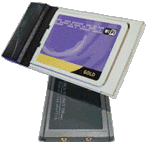 Remember,
if you are using our Wi-Fi service, you are subject to our
Remember,
if you are using our Wi-Fi service, you are subject to our